Deleting a Collection or Collection Set
When you delete a collection or collection set, the images they contained are not removed from Lightroom’s Catalog nor are they deleted from your computer.
To delete a Collection or Collection Set:
- In the Collections panel, select the Collection or Collection Set you want to delete;
- Click on the minus icon (–), or;
- Right-click the selected Collection or Collection set and choose Delete from the fly-out menu.
If you accidentally delete a collection or collection set, use the Undo command by choosing:
- Edit > Undo, or;
- Press Ctrl + Z.
When you delete a Collection Set, you also delete all the collections contained inside the Collection Set. Lightroom displays a warning before you delete a Collection Set.

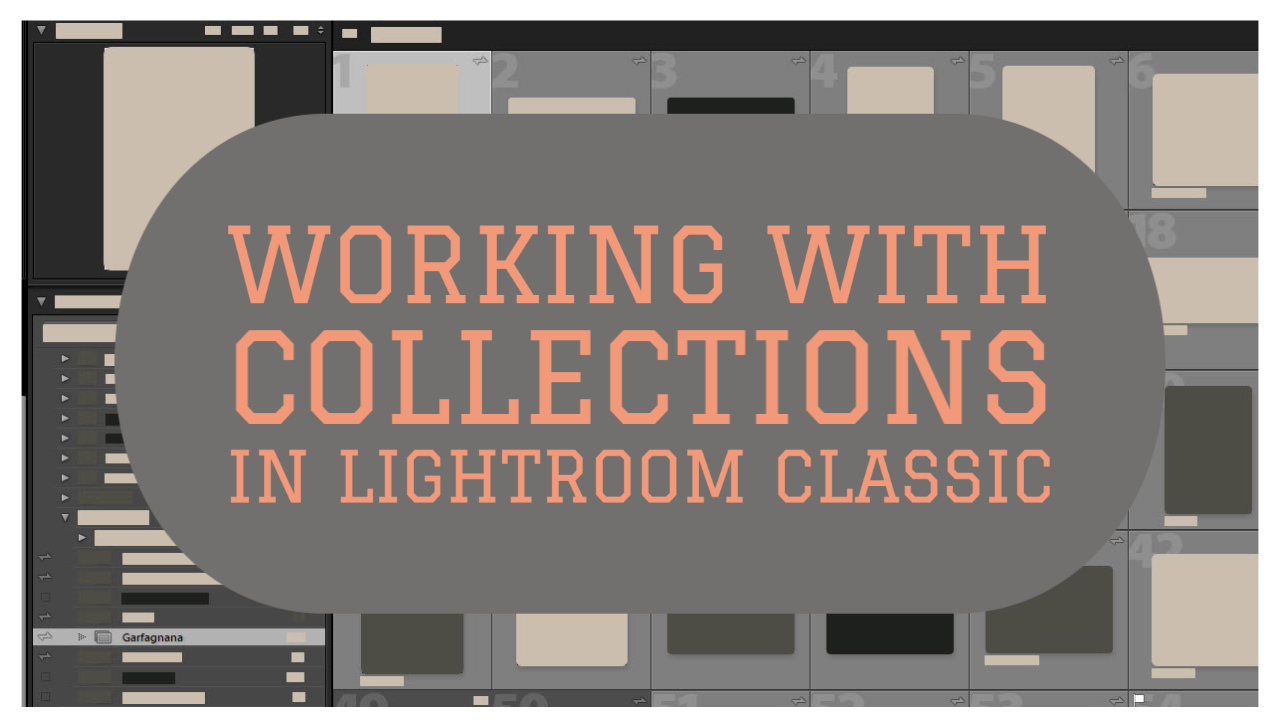
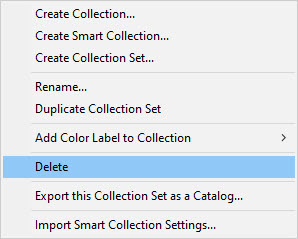
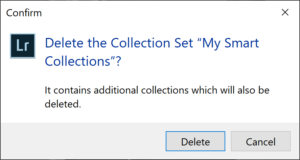
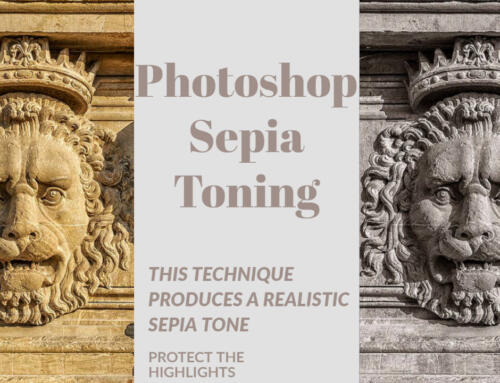
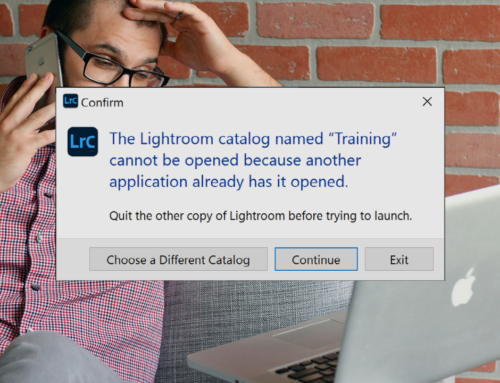


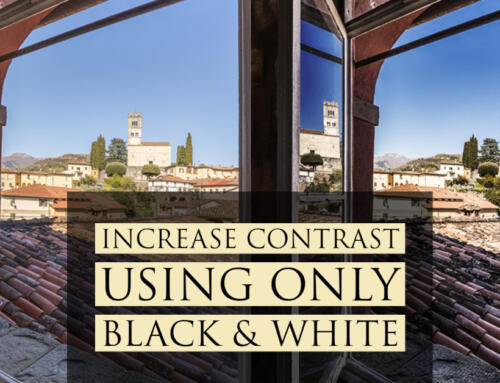

Leave A Comment