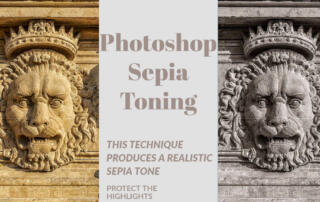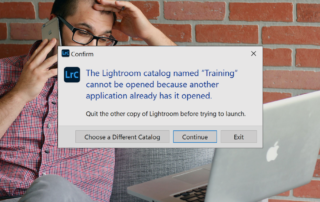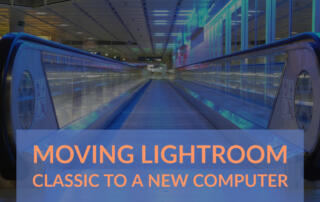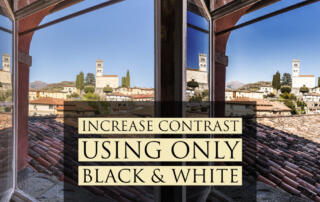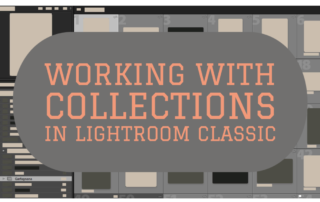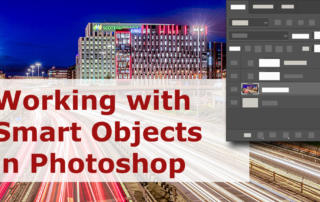Create a Professional Sepia Tone Effect in Photoshop
In this article, I am going to demonstrate a way to create a professional sepia tone effect in Photoshop. We normally add a sepia tone colour effect to our black and white images. One of the main problems with adding a colour tone to an image is the highlights and shadows also become toned. [...]