Deleting images from a Collection
When you delete or remove images from collections in Lightroom, they are not removed from Lightroom’s Catalog nor are they deleted from your computer.
You cannot delete images from Smart Collections in Lightroom. To delete an image from a Smart Collection, you must change the metadata of the image, or change the rules of the Smart Collection. It may not always be possible to alter the image metadata.
To delete images from a collection:
- Switch to the Grid view using the G key;
- Select the Collection from the Collections Panel;
- Select the image(s) you want to delete from the Collection and choose Photo > Remove from Collection or press Delete;
- The images are only removed from the Collection.

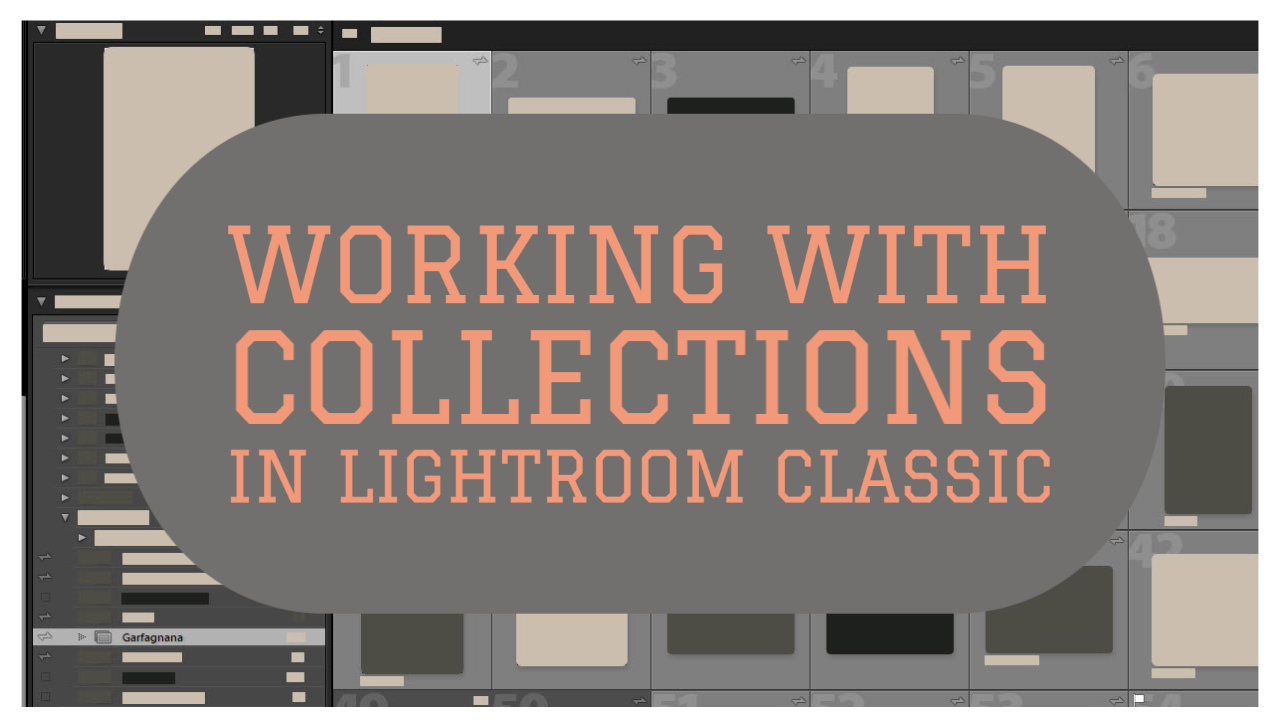
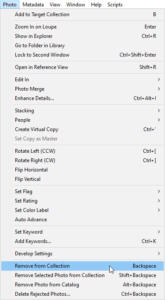
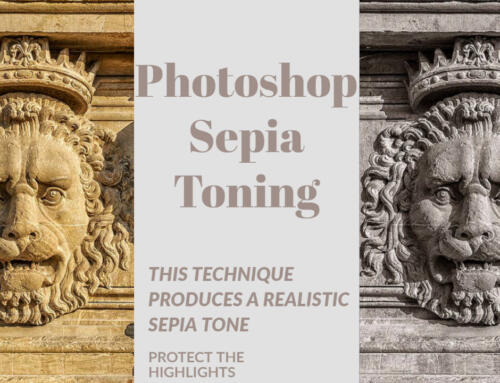
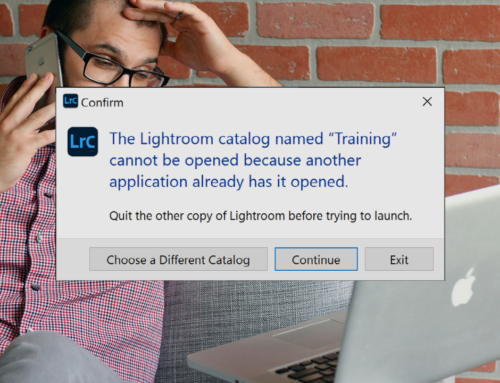


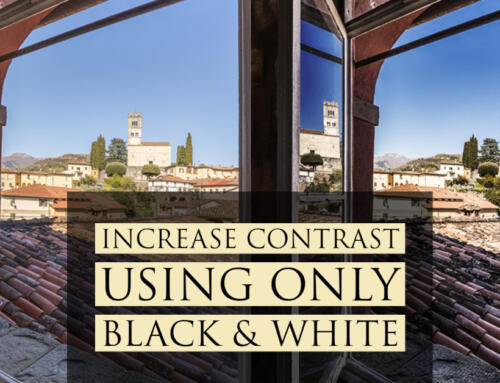

Leave A Comment