Copying images between Collections
You may decide that some images should appear in more than one collection. In Lightroom, any image can be included in any number of collections. No duplicates are made of the original image despite it appearing in multiple collections.
To copy images to another collection:
- Switch to the Grid view using the G key;
- Select the Collection from the Collections Panel;
- Select the image(s) you want to copy from the Collection;
- Click the thumbnail area of any of the selected images and drag them on top of the new Collection. Ensure you drag from the image section of the thumbnail and not the frame around the thumbnail;
Creating a Collection Set
A Collection Set behaves like a folder that contains one or more collections. A Collection Set is useful for grouping and organising collections into categories. For example, you could create a Collection Set called Year and place collections inside called 2020, 2019, 2018, 2017 etc. Or you could create a Collection Set called Travel and create collections within called Italy, Scotland, Dubai etc.
Lightroom comes pre-installed with a Collection Set called Smart Collections. This Collection Set contains the default Smart Collections included with Lightroom.
To create a new Collection Set:
- From the Library module, choose Library > New Collection Set, or;
- From any other module click the plus icon (+) icon in the Collections panel and choose the Create Collection Set option;
- In the Create Collection Set dialogue box that appears, type a name for your new Collection;
- Check the Inside a Collection Set option if you want to add this new Collection Set to an existing Collection Set. Yes, you can nest Collection Sets. Choose the Collection Set from the drop-down list;
- Click Create.
You can also add an existing collection to a Collection Set by dragging:
- In the Collections panel, click and drag the Collection on top of the appropriate Collection Set icon;
- The Collection is placed in the Collection Set folder.

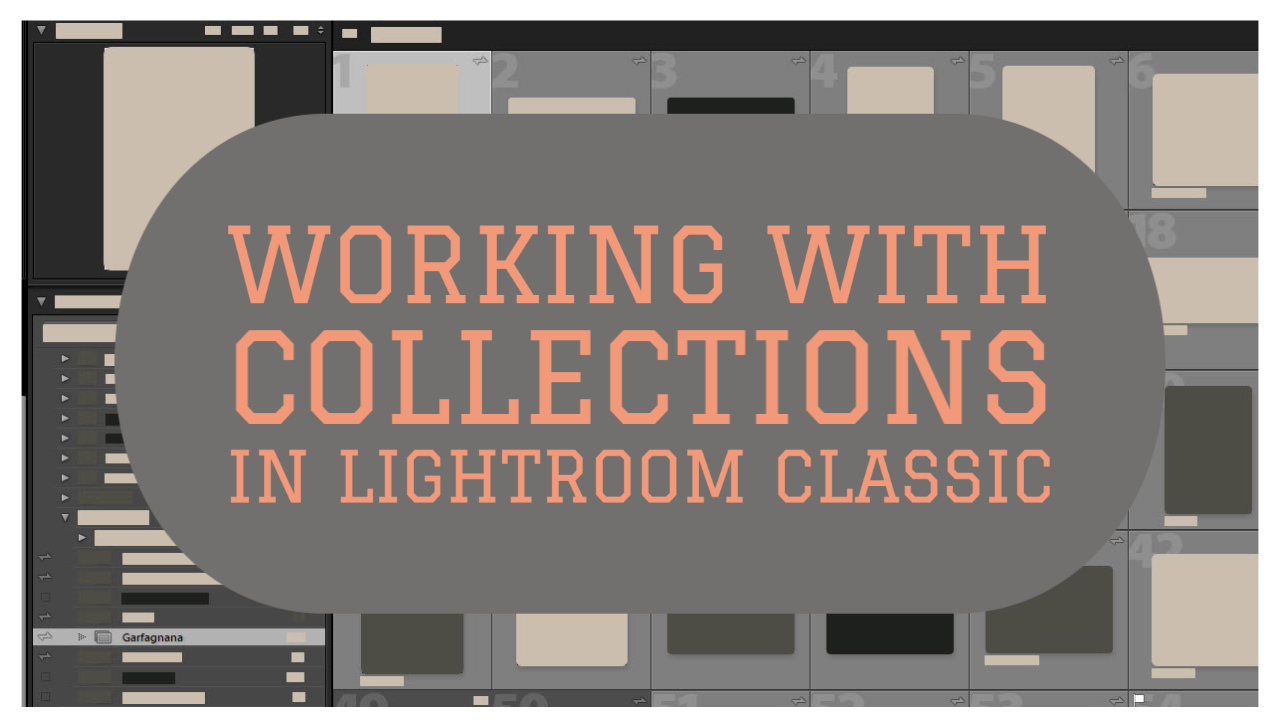
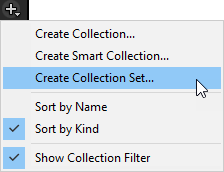
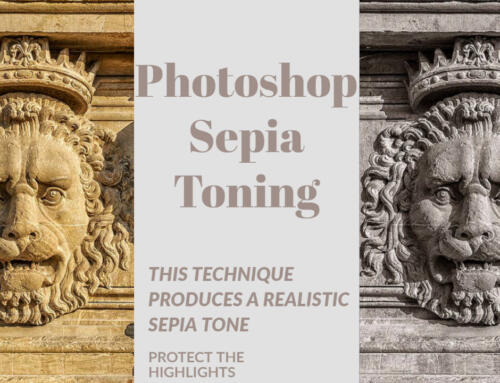
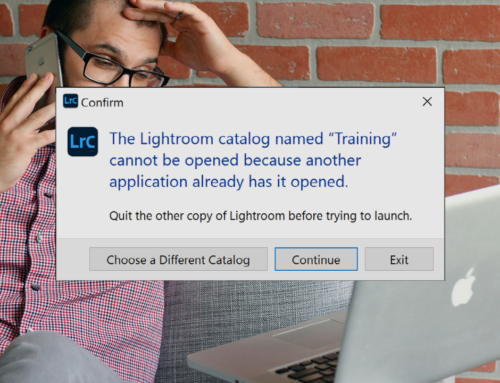


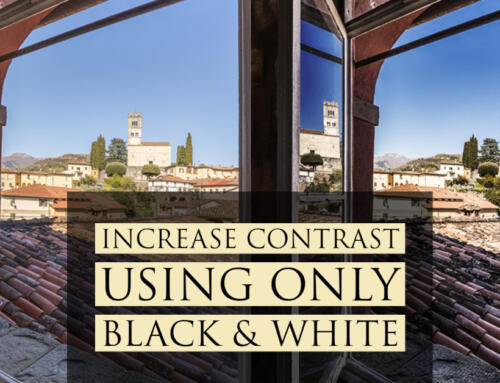

Leave A Comment