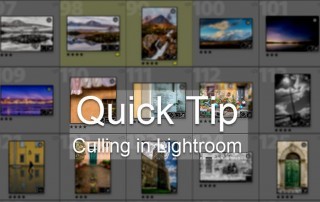Here’s 15 Photoshop Quick Tips
Many of us who use Photoshop will know that there is always more than one way to perform the same function. We are also aware that there are a lot of hidden functions inside Photoshop. Here is my list of 15 Photoshop quick tips. Some of the tips will help you speed up your use [...]