Here is a quick tip to help you speed up your culling in Lightroom. First, let me explain what the term culling in Lightroom means.
What is Culling in Lightroom?
You know the scenario – you come back from an event, wedding or a two week holiday and you have hundreds or thousands of images to go through. You have the task of going through each image and deciding what ones you are going to work with and keep. The images that you choose not to keep may get deleted to save storage space. Or, you may just decide that you will not delete any images but you don’t need to see them everytime you open the folder in Lightroom.
To separate the keepers from the duffers, you need to mark your images in some way. Now, there are lots of ways to mark your images in Lightroom and I’m not going to go into that in this short article. Some examples of marking, or tagging, your images include stars, flags and colours.
So culling in Lightroom involves you viewing all your images in the Library module and going through each image and adding some kind of mark or tag to them. The normal workflow is viewing the image full size in the Library module, deciding on the appropriate tag and then moving on to the next image. Moving to the next image involves clicking on it with your mouse, trackpad or using the arrow keys to advance to the next image. This tip will remove the last step for you.
Quick Tip
If you have the CAPS LOCK key pressed while you are culling in Lightroom, you will not need to manually advance to the next image. Instead, as you view your image and apply the appropriate tag, Lightroom will advance automatically to the next image.
Now, this tip may not sound like a huge time saver but trust me, it is. Using the CAPS LOCK key, you now only need to keep your fingers on the keys you are using to tag your images. For example, if you are flagging your images you only need to keep your fingers on the P, U and X keys. If you are star rating, you only need to keep your fingers on the 1 to 5 keys. Whatever method you use for tagging and culling in Lightroom, you will not need to tag and move to the next image; you only need to tag and the image will move for you. This can result in a vast increase in speed when selecting and tagging images.
Conclusion
I have been using this method for a few years now and I find it invaluable. Over those collective years, I have probably saved many hours in front of the computer. So, next time you come back from an event or holiday and have hundreds of images that need culling in Lightroom, hit the CAPS LOCK key.

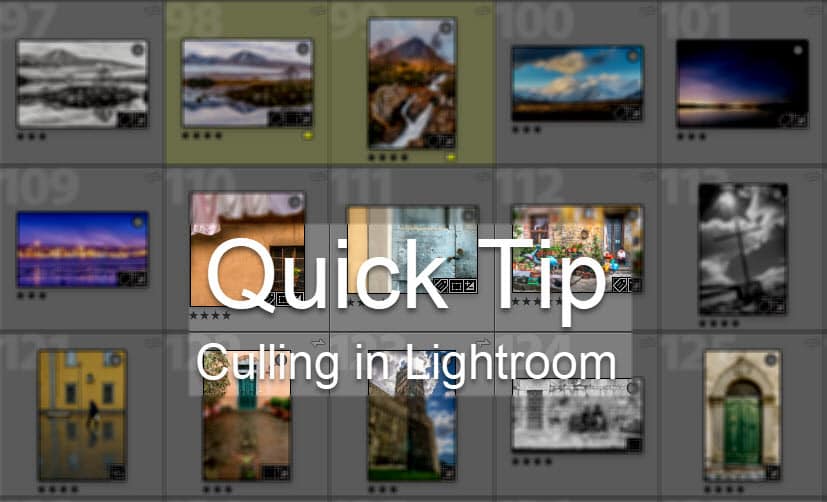
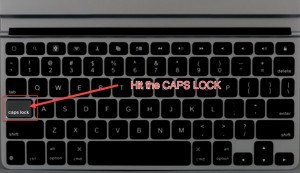
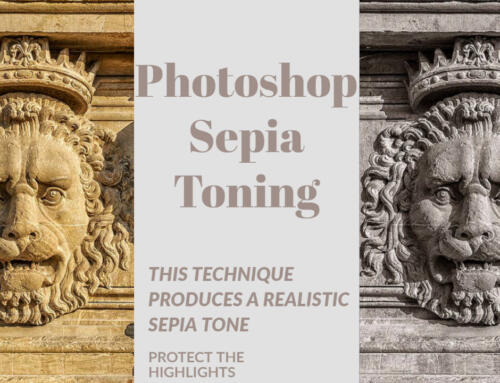
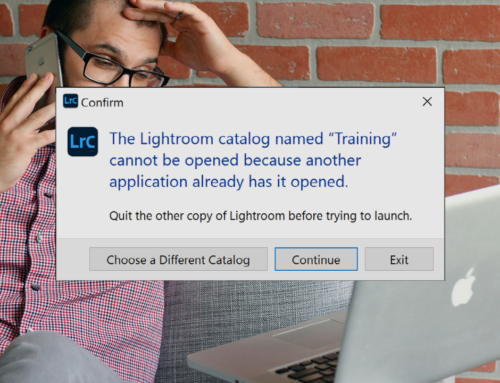


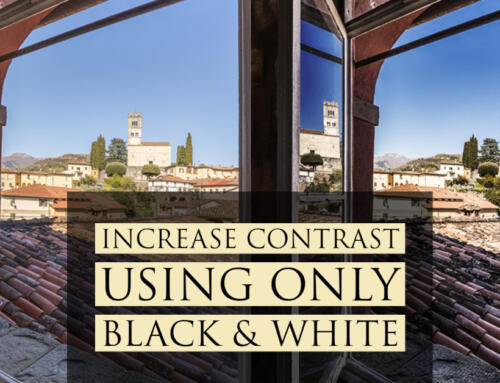

Leave A Comment