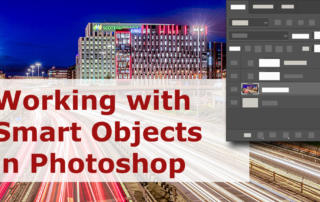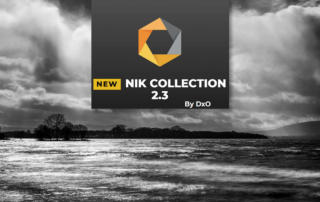Working with Smart Object Layers in Photoshop
What are Smart Objects? Smart Object layers in Photoshop are layers that can contain information that is both pixels-based and vector-based. For example, Smart Object Layers can include files like Photoshop and Illustrator. Unlike regular Photoshop layers, Smart Object layers are wrapped in a protective coating. The information contained in the Smart Object layer is [...]