You either love them or loathe them. Either way, HDR images do still have a place in photography. Let’s have a look at how to create HDR images in Lightroom Classic.
What is an HDR image?
An HDR image is a blend of two or more photographs that have been shot using different exposures of the same scene. The term HDR is an acronym for High Dynamic Range. Deciding to create an HDR image will depend upon the lighting conditions within the scene. If a scene contains both very bright areas and very dark areas, the scene is said to have a high dynamic range. Therefore, dynamic range can be thought of as the difference between the brightest and darkest areas of a scene. It is challenging, if not impossible, to capture details in both the brightest areas and the darkest areas in a single image. At present, digital cameras are not able to produce the same amount of dynamic range as our own eyes, and brain can. So, when we view a scene in real life that has a vast difference between highlights and shadows, it is tough to photograph. This is where HDR photography comes in.
Examples of an HDR scene
Any scene that has a large variation between the highlights and shadows is considered as having a high dynamic range. For example, the following types of scenes have a high dynamic range:
- The inside of a church with a stain-glass window;
- Sunsets with foreground details;
- The interior of a room with bright sunlight outside the window;
- The shaded side of a street on a bright sunny day;
- A scene with many reflective surfaces, including water and snow;
- A view that is shot from the shadow area and contains areas of highlights.
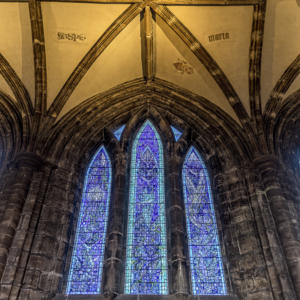 These are a few examples that came to mind, but I could go on and on. As you practice HDR photography, you’ll see it’s value in many more situations.
These are a few examples that came to mind, but I could go on and on. As you practice HDR photography, you’ll see it’s value in many more situations.
The ugly side of HDR images
One of the drawbacks of HDR images is many of them can be ugly. Forgive my blunt statement, but I do believe it is true – many HDR images are ugly.
I often see HDR images that are “overcooked”, as I refer to them. Often, these overcooked images will have exaggerated saturation, bulging halos, shadows that are too bright and muddy highlights. When all these traits are brought together into one picture, it looks unnatural and resembles a cartoon rather than a photograph. A quick Google search for “HDR examples” will illustrate my point.
However, I have noticed that these overcooked images are less common than they used to be, and things are getting better. The dedicated software for creating HDR images is improving and photographers are more restrained and producing pleasant and realistic results. Lightroom Classic creates HDR photos that are never overcooked. HDR images in Lightroom Classic are always natural and pleasing.
However, Lightroom Classic does not give the photographer a lot of control when merging an HDR image. If you feel that you’d like to push and pull your HDR images further than Lightroom permits, then I’d recommend the following software:


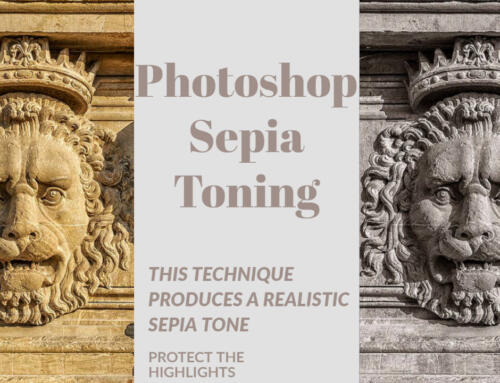
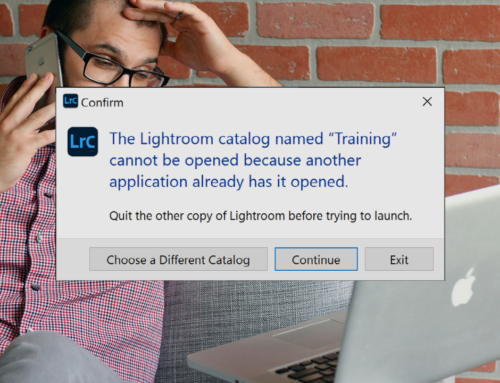


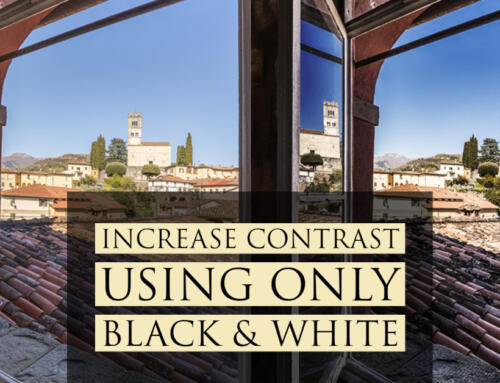

Leave A Comment