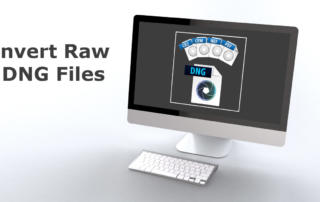Add a Watermark with Lightroom to Your Exported Images
Being able to add a watermark with Lightroom is a great way to add branding to your images. A watermark will make it more difficult for someone to steal your online images. A watermark won't make it impossible to steal an image, but it does add a layer of complication. This article will show you [...]