Converting a linked Smart Object to an embedded Smart Object
You can embed a linked Smart Object to make it easy to save without needing to keep the source file. To embed a linked Smart Object, do any of the following:
- Right-click on the layer name (not the thumbnail) of the linked Smart Object layer and choose Embed Linked;
- Navigate to Layer > Smart Objects > Embed Linked;
- In the Properties panel for the Smart Object, click Embed. If you do not see the Properties panel, navigate to Window > Properties and ensure it is ticked.
Converting an embedded Smart Object to a Linked Smart Object
In the same way as a linked Smart Object can be converted to an embedded Smart Object, the opposite is also possible. To convert an embedded Smart Object to a Linked Smart Object, do any of the following:
- Right-click on the layer name (not the thumbnail) of the embedded Smart Object layer and choose Convert to Linked;
- Navigate to Layer > Smart Objects > Convert to Linked;

- In the Properties panel for the Smart Object, click Convert to Linked. If you do not see the Properties panel, navigate to Window > Properties and ensure it is ticked;

- In the Explorer/Finder window, select the file you want to link to and click Save.



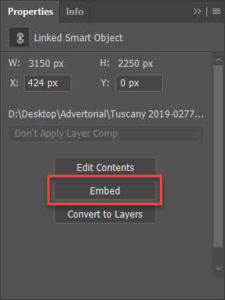
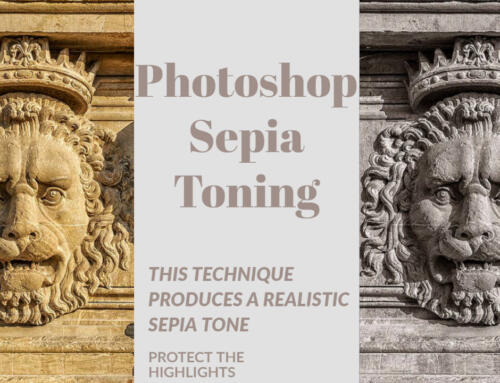
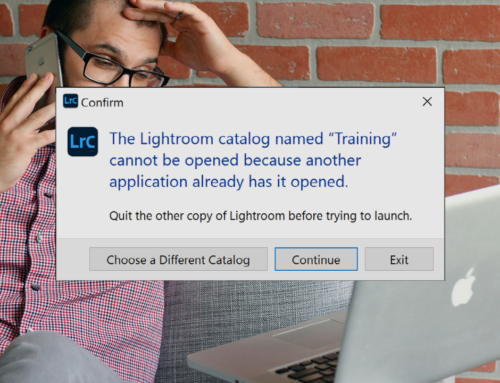


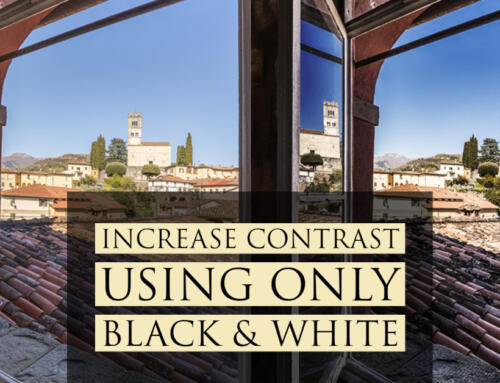

Thank you, I was looking for it at the file menu before.