How many photos do you need to capture?
Many photographers feel that the higher the number of bracketed images they capture, the better the resulting HDR image will be. It makes sense; the more information the HDR software has, the better the HDR blend will be. Well, this is not always true.
The aim is to have just enough images to capture all the detail in both the highlights and the shadows, and not have any part of the scene overexposed or underexposed. The more images you have, the higher the risk of creating artefacts, noise and ghosting. The optimal number of images will depend on the scene and your camera. The goal is to capture images that have the full range of exposures to capture the entire separation between highlights and shadows. For example:
- If your bracketed images amount to less than 3 stops of separation (-1, 0, +1), you only need to use two images to produce your HDR; one at -1 stop and the other at +1 stop. The middle image is not required by Lightroom Classic to create a balanced HDR image. Honestly. Try it for yourself.
If the middle (0 stop) exposure was shot in Raw format, it is still worth having because it may be possible to develop it to create a balanced exposure from this single image. Modern cameras can capture enough dynamic range in one Raw image to create a balanced exposure of these scenes. - If your bracketed images amount to more than 3 stops of separation (-2, 0, +2), you will need to use 3 or more images to create a balanced HDR.
Using the optimum number of images for your HDR reduces the amount of processing power and time required by your computer and reduces the likelihood of ghosting and camera movement between shots. This chart illustrates the recommended number of shots necessary for creating HDR images in Lightroom Classic
| Bracket Range | Optimum Shots |
| -1.0 to +1.0 | 2 |
| -1.5 to +1.5 | 2 |
| -2.0 to + 2.0 | 3 |
| -3.0 to + 3.0 | 3 |
| -4.5 to + 4.5 | 4 |
| -6.0 to +6.0 | 5 |
When using 2 or 4 shots to create the HDR image, you can drop the middle (0 stop) image from the merge.


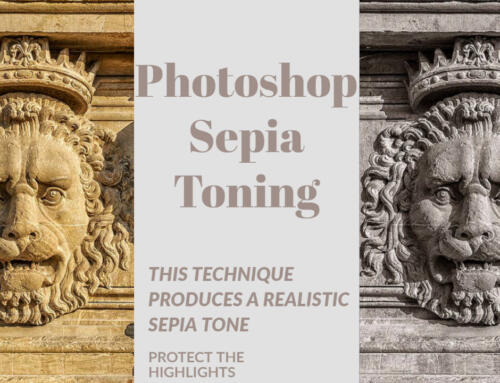
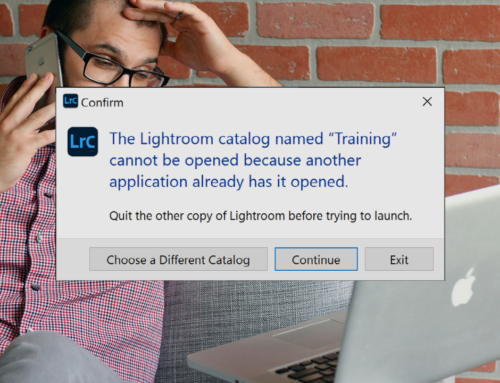


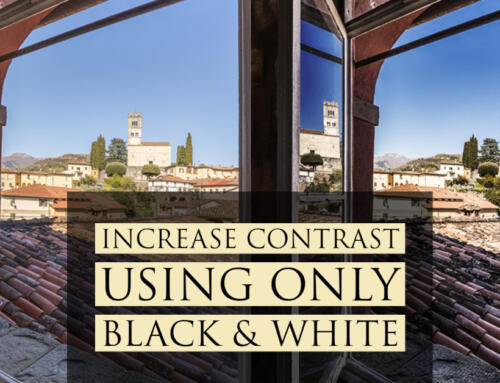

Leave A Comment