
Photoshop and Lightroom Classic – New Features
Are you ready to unlock the full potential of your images? I’m thrilled to welcome you to this three-hour deep dive into the exciting new features of Lightroom Classic and Photoshop.
Whether you’re a seasoned pro or a passionate beginner, there’s something for everyone in this presentation. I will cater to all levels of experience, offering clear explanations, live demonstrations, and ample opportunities for questions.
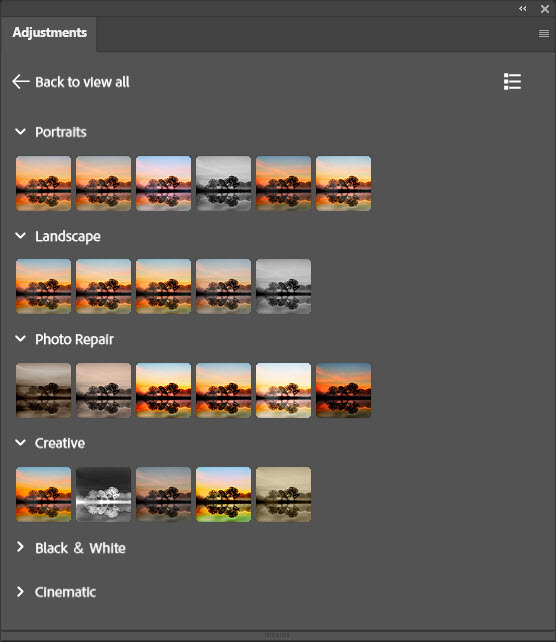
Quickly apply filters for a new look
Use over 30 new Adjustment Presets to dramatically change images. Hover to preview, click to apply, then tweak the results to make it unique.
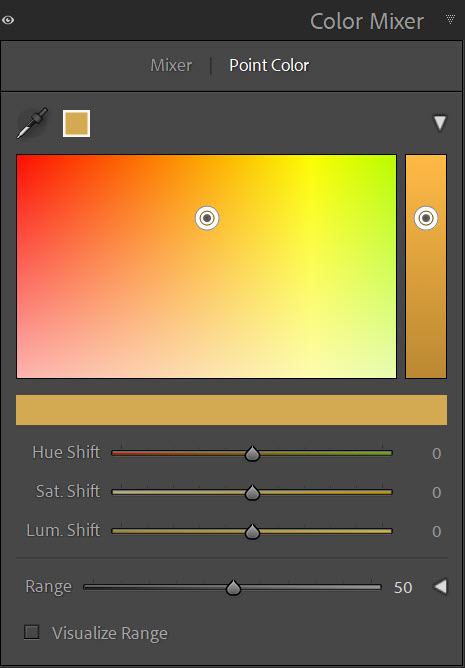
Edit colours with more precision using Point Color
Adjust individual colours with professional-grade precision, including the ability to control the range across Hue, Saturation, and Luminance. Point Color can also be used with Masking, giving greater control over specific colour.
Throughout the presentation, I’ll be sharing real-world examples, providing practical tips and tricks, and answering your questions in real-time. So, don’t hesitate to ask anything that comes to mind!
Share with others
Share this course information with friends and fellow photographers.
Share This Course, Choose Your Platform!
Course Format
This three-hour course takes place on Zoom and is open to anyone keen to learn how to get the best from the new features and tools in Lightroom Classic and Photoshop.
Register for the course to reserve your place. You will receive a confirmation email of payment along with the link details.
Speaker
-
 Martin SproulOwner of f:Stop Training
Martin SproulOwner of f:Stop TrainingI have been taking photographs at various levels since I was 14 years of age – that’s a long time. I started with a cheap and fully manual SLR camera which forced me into a steep learning curve to ensure I didn’t waste every roll of film. Yes, film! I used rolls of film at first then progressed onto shooting and developing my own slides.
I am a qualified instructor and have over 8 year’s experience as an industry trainer, which when coupled with my knowledge, experience and passion for photography, ensures that all our courses are meticulously designed and delivered with enthusiasm. It is always a joy to further people’s knowledge and inspire their photography.




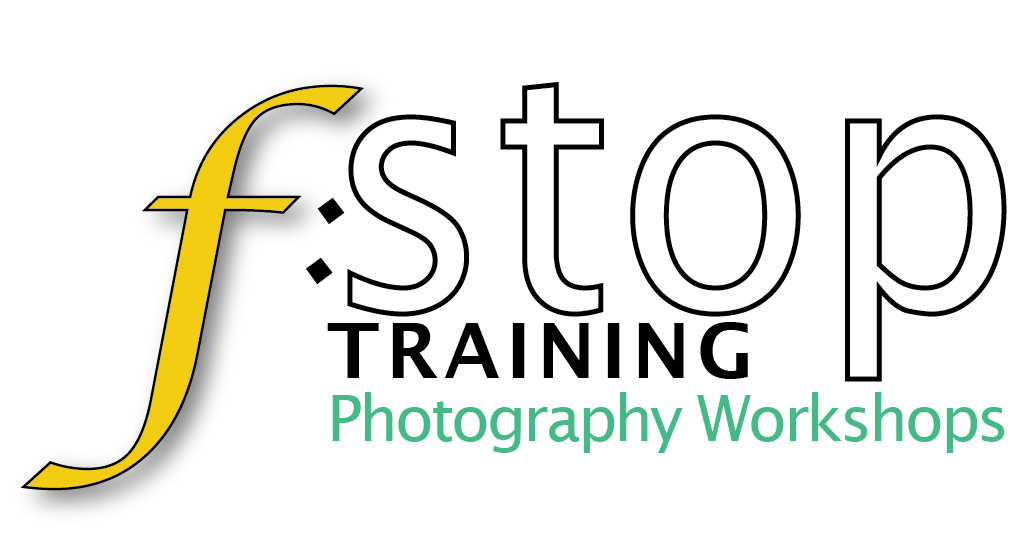
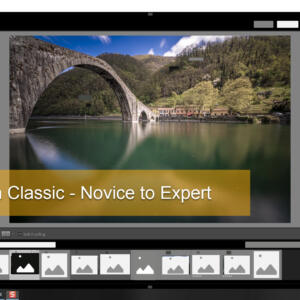


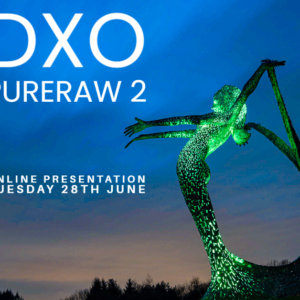
This course was very informative on the latest features of Photoshop and Lightroom. The pace and explanations were very clear and not rushed. Martin made sure he addressed the audience’s needs and checked if everyone was happy with the information. There were opportunities to ask questions. The new features were clearly demonstrated and repeated. An excellent presentation. Thank you.
an excellent presentation. The features of Lightroom and Photoshop were put over in a clear and understandable way with plenty of examples. You can always learn more as I did in this session. Thank you Martin for such a pleasant Three and half hours
Martin is very easy to follow and clear with his explanations. He is happy to answer any questions with thorough explanations. I have attended a number of his online sessions in addition to one of his Italian workshops and I cannot speak too highly. He enthusiastically shares his knowledge in a fun way. thank you Martin.
A very good update on the new features of Lightroom Classic and Photoshop. Martin presents in a very clear and thorough way – giving lots of examples and answering questions throughout.
Highly recommended – thanks Martin.
Another excellent course from Martin. He is very knowledgeable and is able to explain very clearly the subject matter. I always learn so much on Martin’s courses.
As my first ‘Martin’ event I was very pleased about how clearly and logically Martin presented the updates. The examples were well chosen to emphasise the features and limitations under review. I would recommend F:stoptraining to other new enthusiasts. Thank you Martin
An excellent course. Lots of new content covered, including Generative AI, Sky Replacement, the new Remove tool and AI help menu in Photoshop. New Lightroom Classic features included: Convert-to-DNG, Point Colour tool, Masking, Lens Blur, all demonstrated with superb clarity and Martin’s sharp wit. Loved it! The best £15 I’ve spent this year!
Martin’s training session was certainly a “deep dive” into the new features in LR. The topics were relevant and as usual , Martins coverage of the topics were easy to follow, informative and relevant. He hit the right spots and gave guidance to solving other issues in LR that were outside the scope of course specification. Many thanks for that. Look forward to the next one.
John,
I am so glad you found the course useful. More to come 🙂
Martin.
Hi Martin. Thank you for the recording of the course. I’ve been watching it back in stages and improving my scribbled notes from the live event. So much new information and skills to try. Great value for money.
Jane,
Thank you for your comments, and I am glad you found the course useful.
Martin.