
Adobe Lightroom – Novice to Expert
Lightroom Classic is the most popular photo management, enhancement, and publishing program. Lightroom Classic provides the photographer with all the desktop editing tools they need to bring out the best in their photos. Equipped with a collection of editing and organisational tools, you can add punch to colours, make dull-looking shots vibrant, remove distracting objects and straighten skewed shots. However, Lightroom Classic can be confusing and rather daunting at first, which can put many photographers off.
This 12-hour course will show you how to get photos from your computer or hard drive into Lightroom Classic, organize them into collections, and add ratings and keywords to enable smart search. Then we will explore the photo editing workspace, where you will learn how to make simple and complex adjustments, from cropping to lens corrections. Finally, learn how to export your final images from Lightroom.
At the end of the course, you will be able to: –
- Import photographs into Lightroom’s Catalog;
- Add metadata and understand how to use the metadata for sorting and finding images;
- Create and use import, develop and export prests;
- Organise photos into Collections;
- Perform global edits in the Develop module;
- Add local and complex edits to your images;
- Export your edited photos in various formats and settings;
- Synchronise your photographs with the Adobe Cloud.
This is an online course
This Lightroom Classic course is split over three inputs, each lasting four hours. The course is online and hosted using Zoom. The course link and details will be emailed to you after payment has been received.
This Lightroom Classic course will take you from novice to expert in 12 hours.
Speaker
-
 Martin SproulOwner of f:Stop Training
Martin SproulOwner of f:Stop TrainingI have been taking photographs at various levels since I was 14 years of age – that’s a long time. I started with a cheap and fully manual SLR camera which forced me into a steep learning curve to ensure I didn’t waste every roll of film. Yes, film! I used rolls of film at first then progressed onto shooting and developing my own slides.
I am a qualified instructor and have over 8 year’s experience as an industry trainer, which when coupled with my knowledge, experience and passion for photography, ensures that all our courses are meticulously designed and delivered with enthusiasm. It is always a joy to further people’s knowledge and inspire their photography.
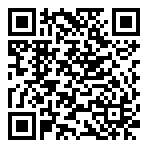

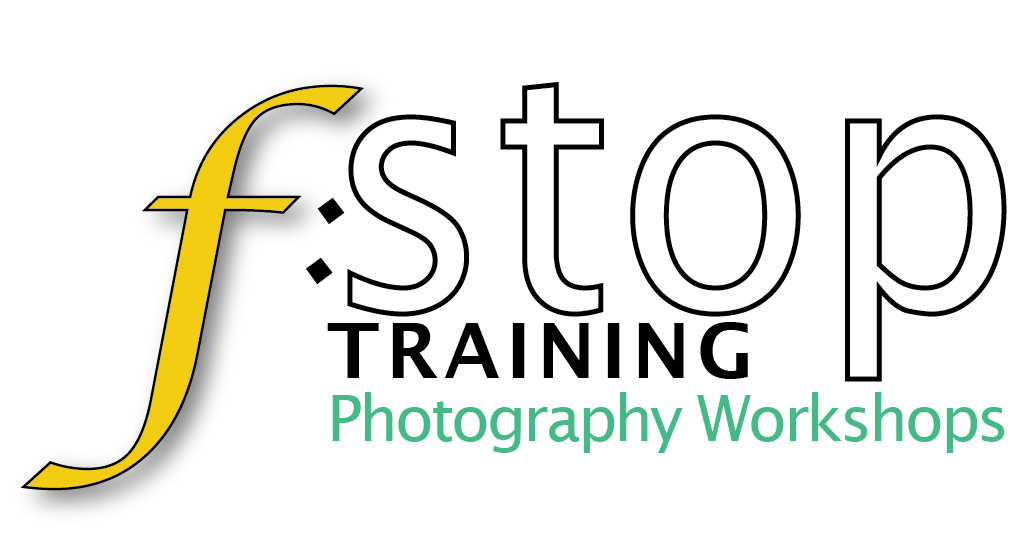


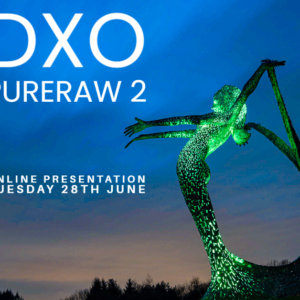

Thank you for this morning’s session Martin. An excellent start to the course. being self taught so far it has confirmed that I am doing some things correctly, filled in the gaps, and redirected me where I could be using LR more efficiently. I now need to totally reorganise my storage into one catalogue, but will eventually be able to find things more easily, edit more quickly and efficiently. The pace is just right and clearly explained. See you next week
After session 1, I have a much better appreciation of the power and potential of Lightroom. Having established my own filing system for collating photographs, I felt I could not trust a piece of software to do a better job. However, Lightroom has changed all that. Martin’s instruction is clear, perfectly paced and pitched at just the right level, accessible to all. An excellent session.
First Part.
Four hours at the perfect rate to make sure that everyone understood everything and so clearly explained. A relaxed yet focused session allowing for questions, clarification and to watch processes again.
Very pleased with what I’ve learnt already. Thank you
Thank you Martin for a very informative session 1. Having been self taught I realise I now have a much fuller understanding of how the program works and where I have been going wrong. Your sessions are delivered and pitched at a level for every body to understand. Looking forward to the next session. Thank you
After two sessions, I am a convert!… Having previously used Photoshop to edit each and every one of my images separately, I can now see the potential of Lightroom for cataloguing my images and editing them in batches. Terrific! Truly terrific!
Part 2.
Thank you yet again for another informative session. The pace is perfect. Allows time to absorb and try out everything as you go along. For this session, I had Lightroom open on my desktop and Zoom on my Mac. I tried many steps as you talked us through it and also made notes. I now have a reasonable understanding of how Lightroom can be used to its full potential, starting with downloading all my images directly through it. Then being able to edit groups of photos rather than one at a time.
It’s potential is amazing…..Thank you!
This is a fantastic course with excellent easy to understand presentation.
I have only dabbled with Lightroom previously and really didn’t have much idea what I was doing or whether Lightroom was the right software for me.
Having completed the course I will definitely be using Lightroom regularly. Martin has shown what an excellent database management tool it is for all my photos as well as its use for photo editing. There is so much more to Lightroom than I realised, thank you Martin for enlightening me. I would have no hesitation in recommending this course to others.
Thanks Martin, a thoroughly enjoyable course. Good, clear explanations, time taken to answer questions and ample worked examples. The sessions were a little long, but I appreciate that there is so much material to cover, so probably no alternative. I could recommend the course to others.
Fantastic course. Thanks Martin for making the tutorials easy to understand. It has been a revelation and I look forward to adding keywords. A must do course if you want to get the most out of Lightroom
Great course. Clear and accessible way of presenting information. Always felt able to ask questions and Martin always willing to repeat/explain again.
Opened my eyes to something that I knew was out there but never remotely understood. It will undoubtedly change my workflow and can see huge advantages in the way it manages images.
Thank you Martin for a very informative three part course.
Though each session was quite long, the short breaks helped one refocus and stretch ones legs. All instructions were simple and often repeated. Questions could be asked at any time and the chat option available, made that easy.
I’ve learnt so much on how Lightroom works, how to organise my files, use the database and make collections.
A very friendly, relaxed course with huge learning opportunities.
A big, big thank you.