
Adobe Photoshop for Photographers – Loxley Colour
Photoshop is the industry standard for all creative professionals and keen amateurs. Whether you are a photographer, web designer, video editor or graphic designer, knowing how to use Photoshop is an essential skill. This Photoshop course is designed specifically to meet the needs of photographers. Being proficient with Photoshop is the best way to get the best out of your pixels. All too often, photographers will spend a lot of money on a camera and equipment but neglect to spend the time to learn Photoshop. Believe me, I get it.
Photoshop is not the most intuitive application to learn. It is a deep and complicated application containing hundreds of controls and features. Let me take you through the essential features of Photoshop and make you more comfortable and efficient with editing your images.
I’m Martin Sproul, and I have worked with Adobe Photoshop for over twenty years as an amateur and professional photographer. I am a qualified instructor and Adobe Certified Professional with many years of experience in various professions. In this Photoshop course, I will explain and demonstrate all the photographers’ essential and intermediate skills and techniques.
The topics covered in this Photoshop course include: –
- Opening images into Photoshop from Adobe Lightroom Classic;
- Saving images to disk and back to Lightroom Classic;
- Editing in Adobe Camera Raw;
- Making sense of image size, image dimensions and image resolution;
- Cropping and straightening;
- Working with the Brush tool;
- Making selections;
- Understanding and working with Layers;
- Creating and using Layer Masks;
- Using Adjustment Layers;
- Creating black and white images;
- Removing unwanted distractions;
- Making the most of Blend Modes;
- Smart Objects and Smart Filters;
- Applying Colour Gradients to tone images;
- Sharpening images.
During this course, I will be using the latest version of Adobe Photoshop CC. You do not need to have the latest version to benefit from this course. However, it is worth knowing that some of the features I will be demonstrating may not be available in previous versions of Photoshop.
Course Format
The course lasts twelve hours and is split over two consecutive days of six hours each: –
- July 13th 2022, and
- July 14th 2022.
If you have any questions about this course, please contact me.
This is an in-person course
This Adobe Photoshop course is split into two sessions, each lasting six hours. The course will take place in Loxley Colour lab in Cumbernauld. Free parking is available.
Tea, coffee and lunch are included each day.
Speaker
-
 Martin SproulOwner of f:Stop Training
Martin SproulOwner of f:Stop TrainingI have been taking photographs at various levels since I was 14 years of age – that’s a long time. I started with a cheap and fully manual SLR camera which forced me into a steep learning curve to ensure I didn’t waste every roll of film. Yes, film! I used rolls of film at first then progressed onto shooting and developing my own slides.
I am a qualified instructor and have over 8 year’s experience as an industry trainer, which when coupled with my knowledge, experience and passion for photography, ensures that all our courses are meticulously designed and delivered with enthusiasm. It is always a joy to further people’s knowledge and inspire their photography.
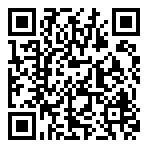

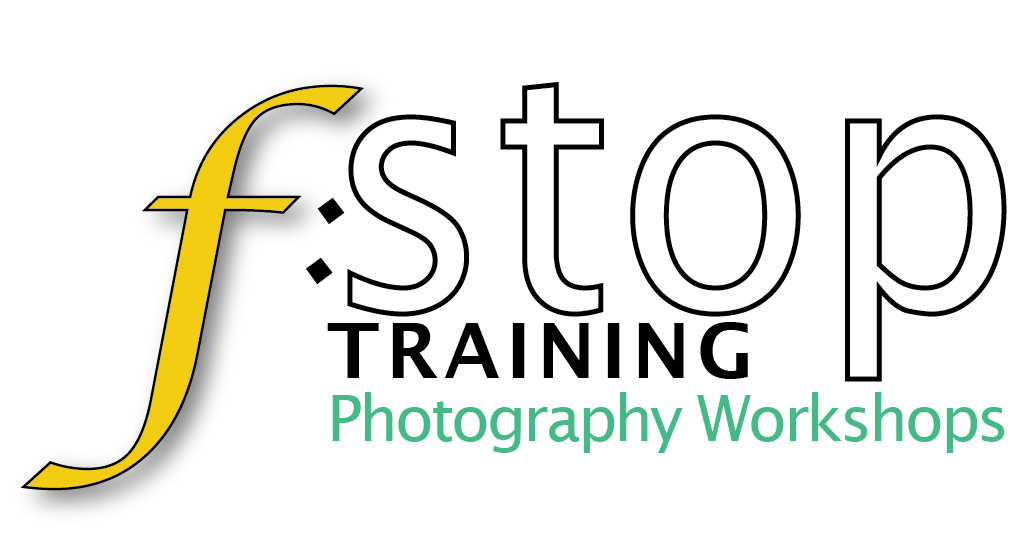
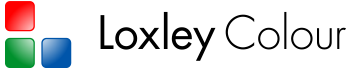
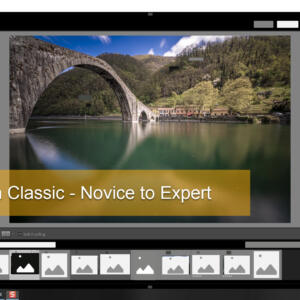


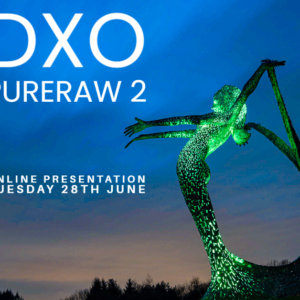
These were two interesting days Martin. I found the second day especially helpful and learnt new things that I’m sure will be useful (when I’ve practised them!).
Your relaxed, friendly manner made it all very easy.
Thanks.
Maureen,
Thank you for commenting and I am so glad you liked the course. Please feel free to email me any questions you may have.
Martin.
Well presented and informative Photoshop for photographers course. Learned quite a few new tips and tricks as well as reminders on the basics.
Would be useful if revision notes were made available for the more complicated aspects, eg:
Smart Objects and Smart Filters: step by step reminders of how to create, particularly luminosity masks.
Sharpening images: inc custom menu adjustments.
Many thanks Martin
Graham,
Thank you for your comment and I am glad you found the course useful. I agree about accompanying notes. I will try to find the time to create some. In the meantime, keep an eye out for some supplementary Zoom presentations.
Martin.
Martin’s course was very well prepared and his knowledge of what was relevant to photographers, mixed with his hints and tips as a user, resulted in a very informative course. Martin’s delivery is engaging and the course was packed with information for all levels. I will certainly be on the lookout for more of his courses.
Well done Martin. And it was great to be back in the real world, meeting others!
Thank you, Suzanne. It was nice to see you and have a gab.
Martin.
Fantastic course. Explained everything clearly. I had been taught some of the things before (at college) but it hadn’t been explained to me what the meaning was behind things. Martin explains all this. I shall definitely be going on further courses he holds
I found this course useful for my photography. Martin was able to explain what is relevant to photographers and how to keep it simple for ease of use.
The course was relevant to my needs for learning. The content was easy to follow and Martin took time to explain each aspect in a concise way.
Martin has graciously agreed to allow those attending to contact him post course if they feel there are any aspects that need explaining more clearly.
Martin I have kept my comments to what you outlined in your e-mail request for a review.
Just to point out I can’t recall most of what you demonstrated on the day… Perhaps I can echo Graham’s above comment about “revision notes” I am aware this would entail a lot of additional work for you.
Thanks for a great course presentation Martin. I am more confident using Photoshop now and I do use some of the tools you demonstrated, at least the ones I can recall.
ATB Hugh.