If you are a subscriber to Adobe Creative Cloud, you may have noticed the latest Adobe Photoshop CC update. This latest update was released on 30 November 2015.
This Photoshop CC update is a major overhaul and includes more than 30 updates according to Adobe. Among the many functional updates, Adobe has also taken the time to give the interface a facelift. It is a darker colour and it also falls in line with the latest trend for flat design.
The application is now more compatible with touch technologies and as a consequence, Adobe has added a new Start Screen which will display thumbnails of your recently opened files. Thankfully, you do have the option whether or not you use this new Start Screen by simply unchecking an option in the Preferences panel. The list of updates will probably be of more use to designers than they will photographers, but there are improvements that a lot of photographers will enjoy. For example, Adobe has improved the real-time healing brush by adding a new diffusion setting to prevent brush outlines being left behind by the healing brush. These outlines were often referred to as “slug trails” – nice!
Another improvement for photographers is the Export As dialogue box. This is another incremental update to this Export dialogue box which is designed to replace to Save for Web dialogue. The Save for Web dialogue is still a part of Photoshop but it has the word “Legacy” in brackets next to it spot on the Export menu. This means Adobe will no longer update this feature and it will therefore eventually vanish completely. The new Export As dialogue allows you to now export multiple sized images at the same time and export individual layers within an image as separate files.
This first video will be one in a series that I will be posting on our website over the next couple of weeks, providing guides and information that will give you an overview of the changes.
Please have a watch of the videos and, as always, let us know your thoughts.

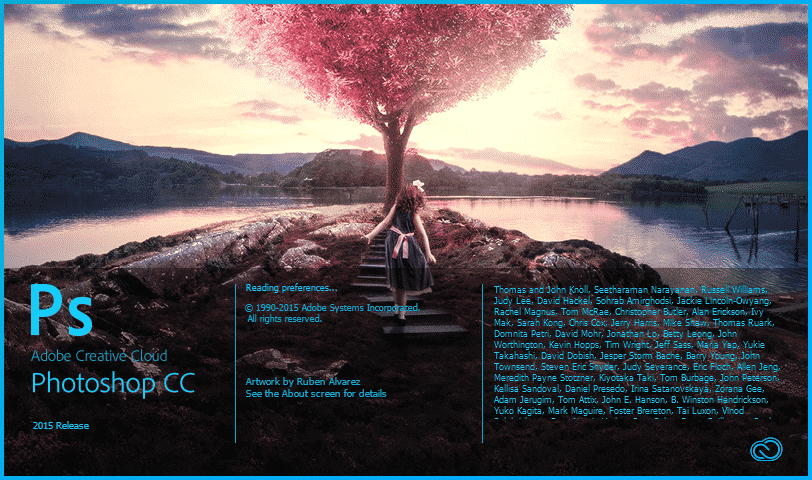
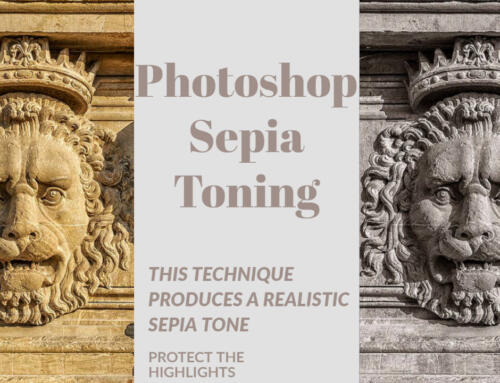
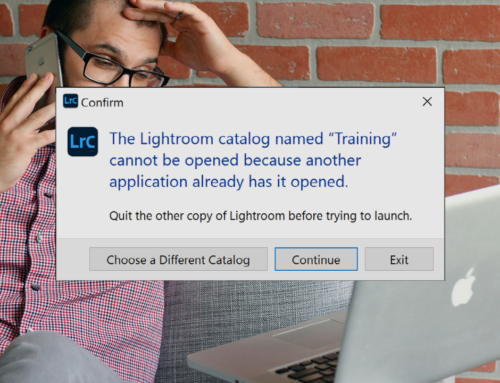


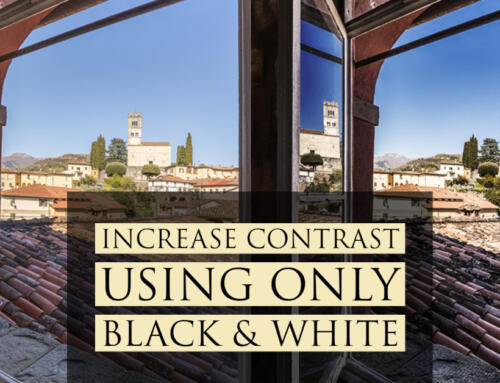

Leave A Comment