The ability to customize the toolbar in Photoshop has been missing forever. Not anymore! You can now customize the toolbar in Photoshop CC since the November 2015 update and I am delighted.
Photoshop is a huge application and I would doubt that any single person is capable of using it all, or even needs to use it all. For example, graphic designers will use different tools and functions from photographers who in turn will use different features from web designers. So why do we all need, or want, to use the same toolbar?
There are many tools within this toolbar that I have never used and many more that I only use occasionally, so it would be nice to thin it down and only show the ones I need and use. Especially nowadays with so many people using Photoshop on laptops. Modern laptops have the processing power and battery life to cope with Photoshop, and an increasing number of people are choosing to edit images on the move using their laptops. One thing that hasn’t really changed with laptops over the years is their screen size, and this makes the ever growing number of tools Photoshop has to over a bit greedy when it comes to screen space. This latest addition, or subtraction from Photoshop, is one that will no doubt be welcomed by many laptop users.

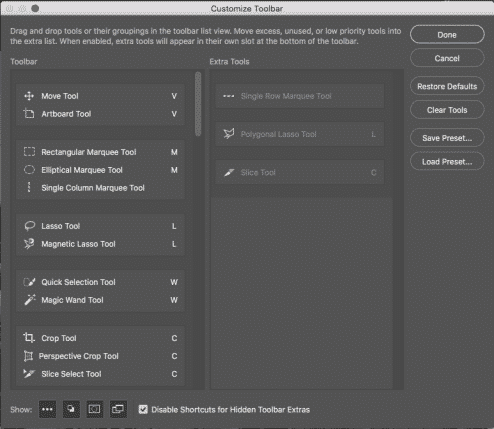
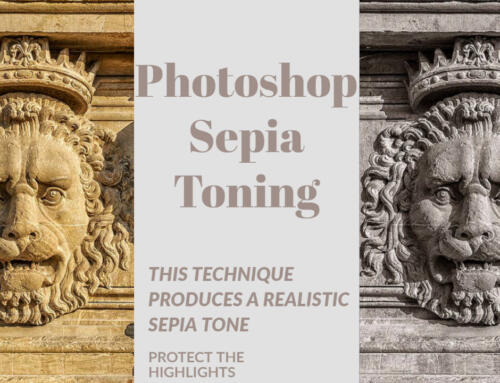
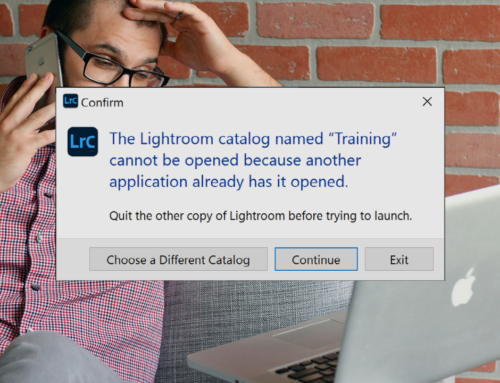


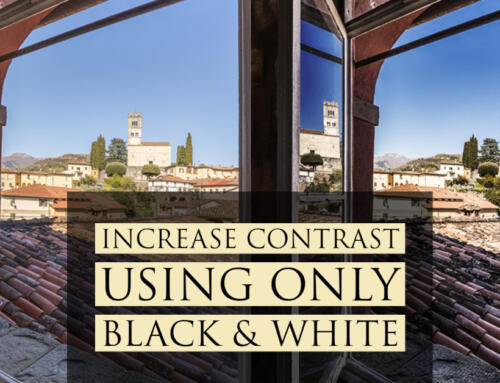

Leave A Comment