Description
This guide will deal with the features found in Adobe Lightroom CC (Version 8), although many of the features can also be found in Lightroom 6 and earlier versions.
This guide assumes that you have a working knowledge of your computer and its operating system. You should be able to open, close and save files. You should also be able to navigate your way about the file structure on your computer and know how to find files.
The guide covers all the usual areas of the workflow; import, develop and export. Chapters include:-
- Importing and managing files;
- Smart previews;
- Viewing and organising photos in the Library module;
- Editing photos;
- Managing folders;
- Working with Collections;
- Using and creating Develop presets;
- Using Import presets;
- Managing catalogues;
- Lightroom and Photoshop together.
You should have already installed Adobe Lightroom onto your computer. You are not required to have a good knowledge of Adobe Lightroom.

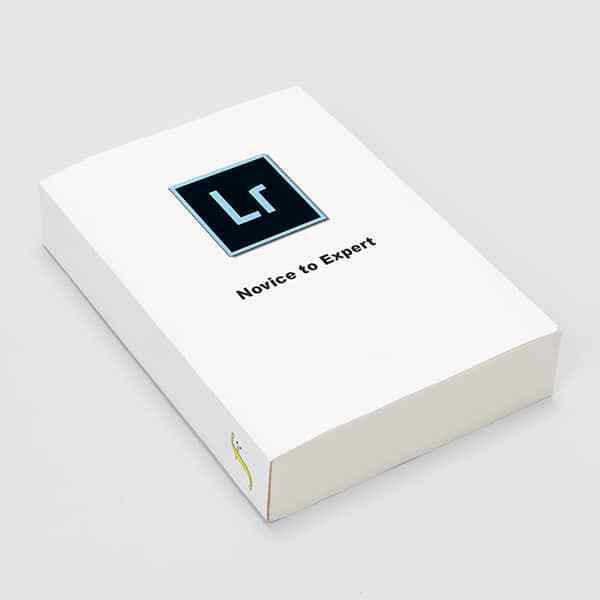
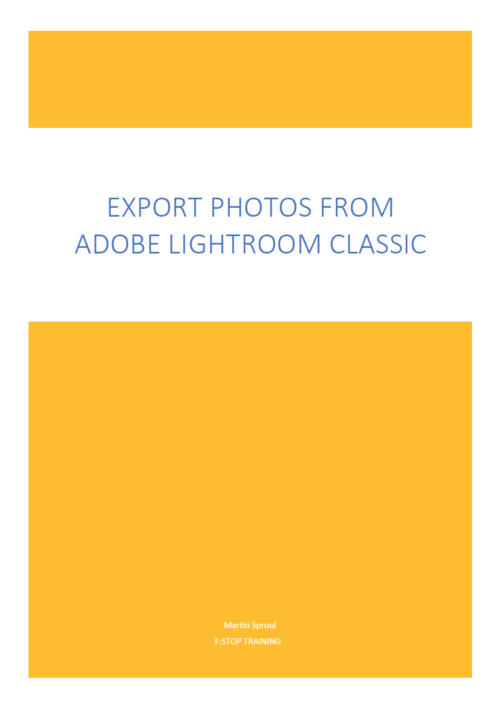
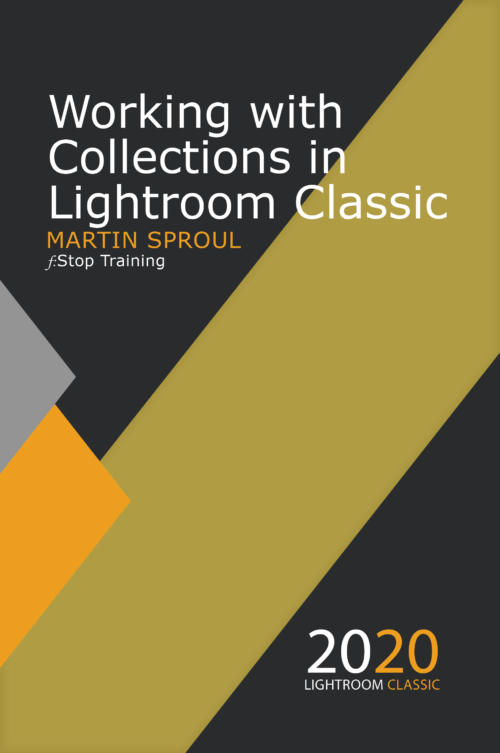
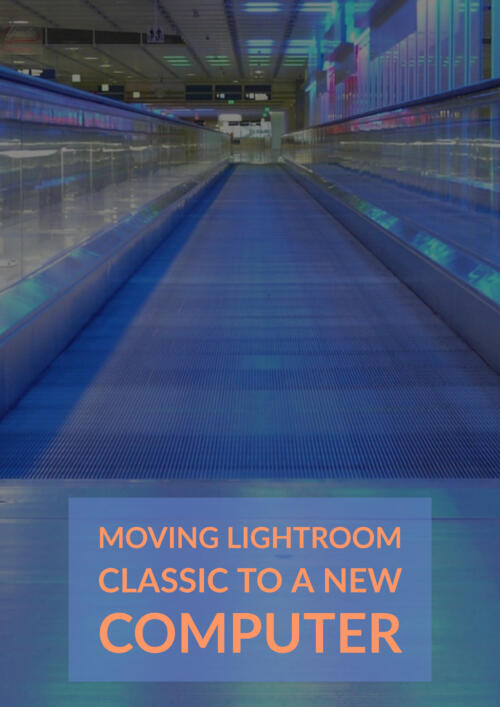
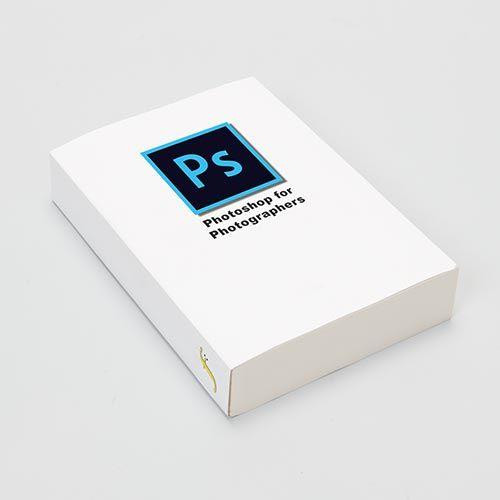
What others are saying
There are no contributions yet.