Being able to export your photographs from Adobe Lightroom is an essential skill that all photographers must know. If you are new to Lightroom, this free guide will get you started with exporting your photographs from Lightroom.
Beginners’ Guide to Exporting Photos from Adobe Lightroom Classic CC
£0.00
Description
There are many options for exporting your photographs from Lightroom, and in this free guide, I’ll walk you through the process for:
- Exporting a high-resolution image, suitable for printing;
- Exporting a low-resolution image, ideal for sharing via email or the internet.
The main advantage to exporting your developed photographs, rather than saving, is speed, multi-tasking and the plethora of options available to you.
When you save an image, you need to save each one individually, and you don’t get a lot of choices in the Save dialogue. But, when you export your developed images from Lightroom, you can export as many as you like at once. Plus, you get many more options than you would if you were saving from an editing program like Photoshop.
Download this free guide, and get started exporting your photographs from Lightroom.

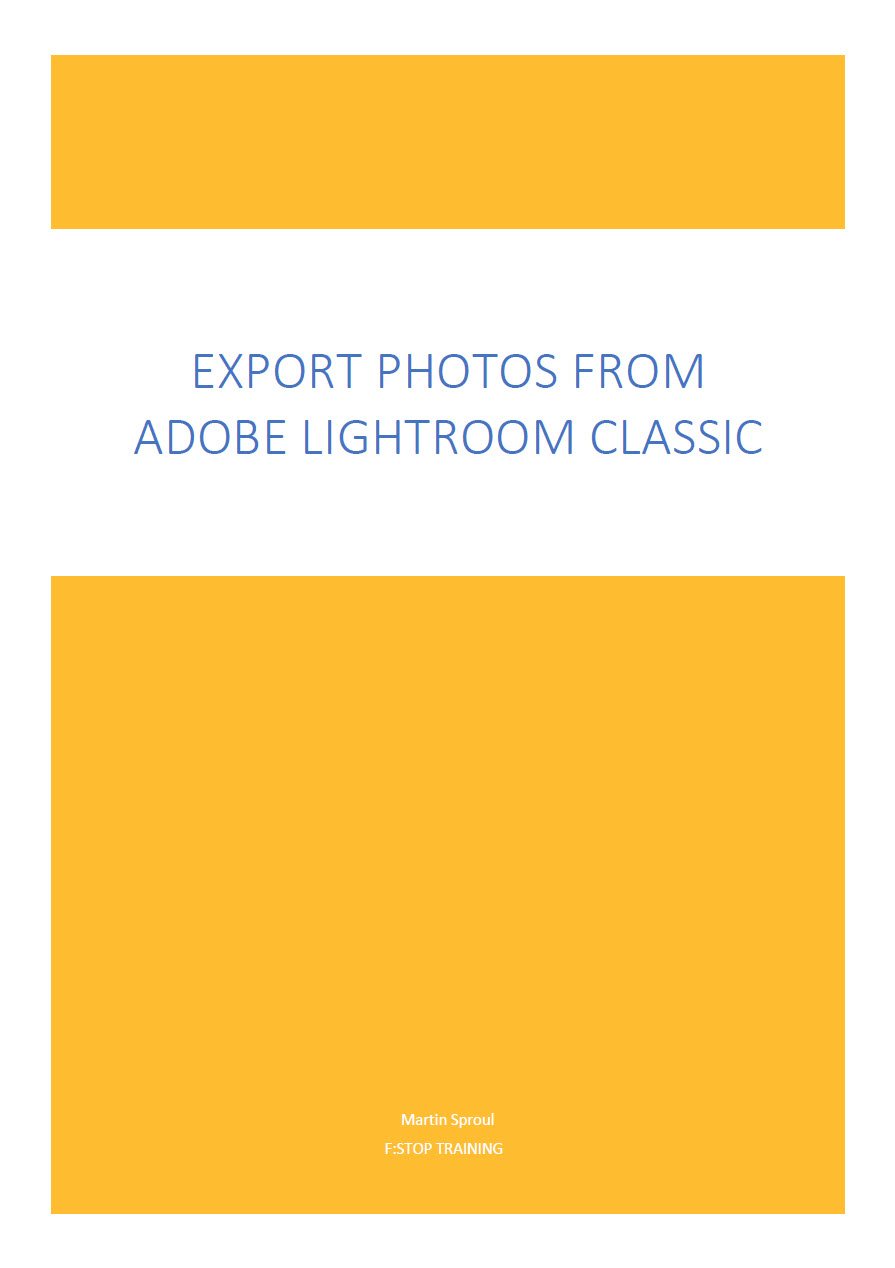
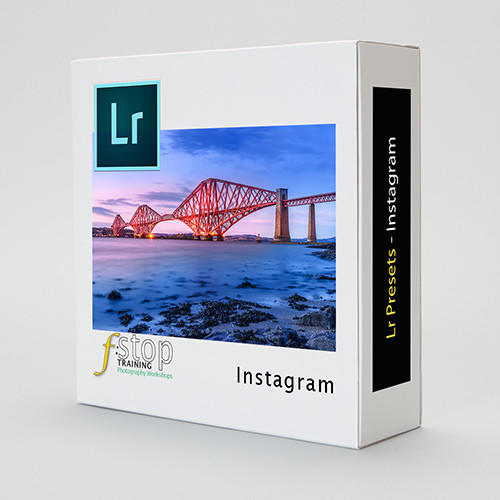
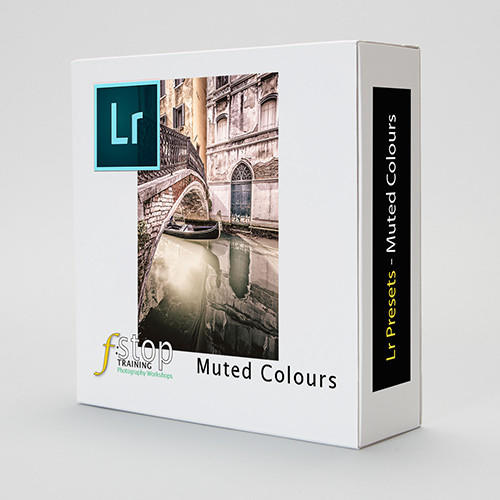
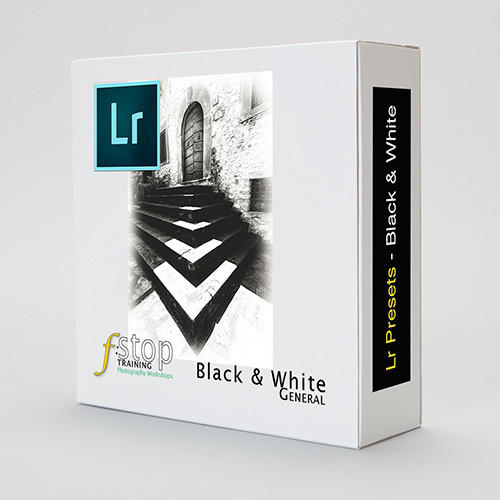
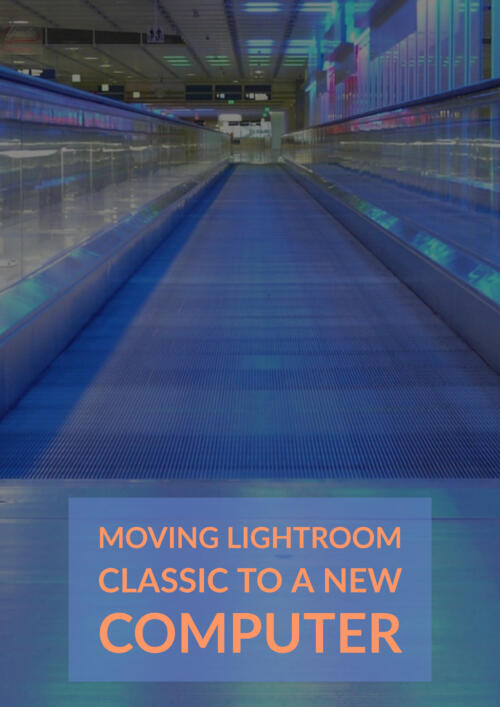
What others are saying
There are no contributions yet.