Adobe released a Lightroom CC update at the end of last week (29 January 2016).
As usual, the update adds support for new camera models and lenses as well as addressing bugs that have been found since its last update. Unfortunately, Adobe has not included support for the Sony RX100 iV in this update, much to the annoyance of many. Sony released this camera about 8 months ago and has enjoyed global success and praise, so I am very surprised that support for it has been missed yet again by Adobe.
Other than passing over Sony, what has been included in this Lightroom CC update? Well, the main thing that everyone is talking about is the Boundary Warp feature. Boundary Warp allows you to fill in the arcs of white that often result at the edge of a stitched panorama. Before this Boundary Warp feature, you would have had to take a panorama into Photoshop to remove the white arc-shaped edges. Or, you could have just cropped them out, providing it didn’t cause the loss of important features from the image. Now, with the Boundary Warp feature you can easily fix them by means of a simple slider added to the bottom of the Panorama Options dialogue. This is a great feature that allows panoramas to be created extremely easily and quickly, but it is only available as an update to Creative Cloud subscribers and not Lightroom 6 customers.
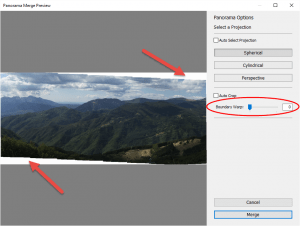
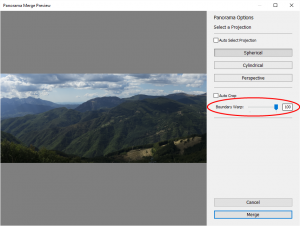
Mmm…! I’m not sure about the corporate ethics of this and it almost looks as if the really useful features are being left out of the stand-alone product to bribe photographers into the subscription service. Or is that just me?
Updates that are common to both Lightroom CC and Lightroom 6 include:-
Fixed Bugs
- Auto Sync of some settings failed when using smart previews
- Lightroom would ignore model-specific custom default settings for some cameras, including some Leica and Sony models.
- Crop resets to image bounds when adjusting rotation via slider
- In Lights Out mode, an image would “disappear” if a customer uses the Undo functionality
- SIGMA 50mm f1.4 ART lens was incorrectly identified as Zeiss Milvus 50mm f1.4
- Soft Proofing RGB readout values differed for same file between 5.7.1 and 6.x
- Import from iPhoto would result in all photos receiving a “pick” flag
- Comments from Lightroom web come in to Lightroom on the desktop as already “read.”
- Lightroom would not display the correct EXIF metadata for some video files generated by Canon, Fuji and Panasonic cameras
- Vertical panoramas created using Merge could appear with the wrong orientation
- The video cache did not respect the maximum size specified in the preferences
- Customers experienced issues importing video files in some scenarios
- Tethering Nikon cameras on Mac OS X 10.11(El Capitan) did not work properly
New Camera Support in Lightroom CC 2015.4 / 6.4
- Fujifilm X70
- Fujifilm X-E2S
- Fujifilm X-Pro2
- Leica M (Typ 262)
- Leica X-U (Typ 113)
- Panasonic DMC-ZS60 (DMC-TZ80, DMC-TZ81, DMC-TZ85)
- Phase One IQ150
- Sony ILCA-68 (A68)
Additional Updates in Lightroom CC 2015.4 / 6.4
- Nikon 1 J4 Camera Matching Profile added
- The panorama merging process should complete roughly twice as fast as Lightroom 6.3
- Improved quality when applying Auto Straighten and Upright “Level” mode
- A preference was added to the Mac to prevent accidental “speed swiping”
- Metadata is added to merged panoramas to support Photoshop’s Adaptive Wide Angle filter
- Customers can now set the location of where photos are stored when downloaded from Lightroom mobile or Lightroom web in the preference panel or contextually in the folder panel
- Thumbnails update much quicker when copying and pasting settings in the grid view
- Images load faster in the Library module when you are zoomed in and navigating images
- Tethered support added for the Nikon D5500 and Nikon D7200
There is also dozens of new lens profiles for all major lens manufacturers as well as the cheaper (cost, not necessarily quality) lenses, such as Samyang and Rokinon. You can view the full list here.
To access the Lightroom CC update, open Lightroom and under the Help menu, select Updates…

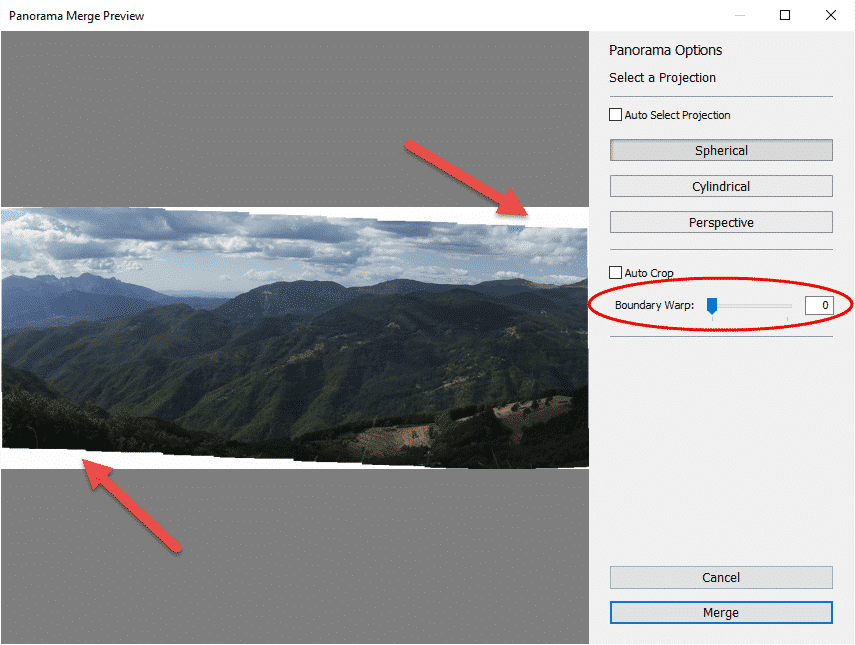
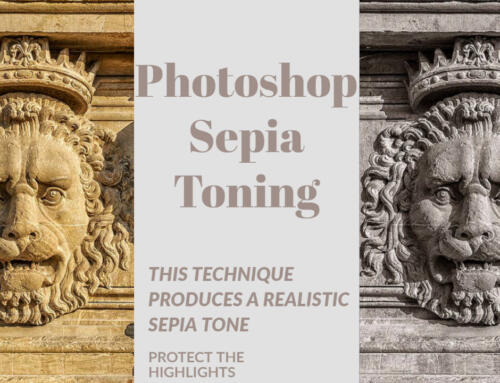
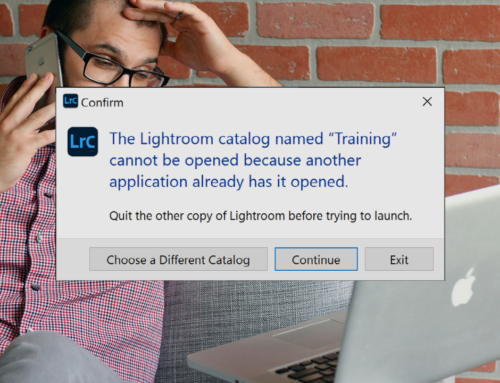


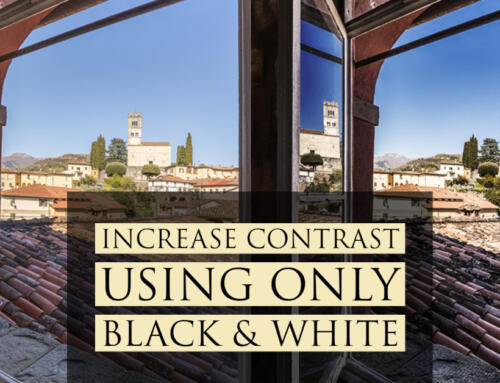

Leave A Comment